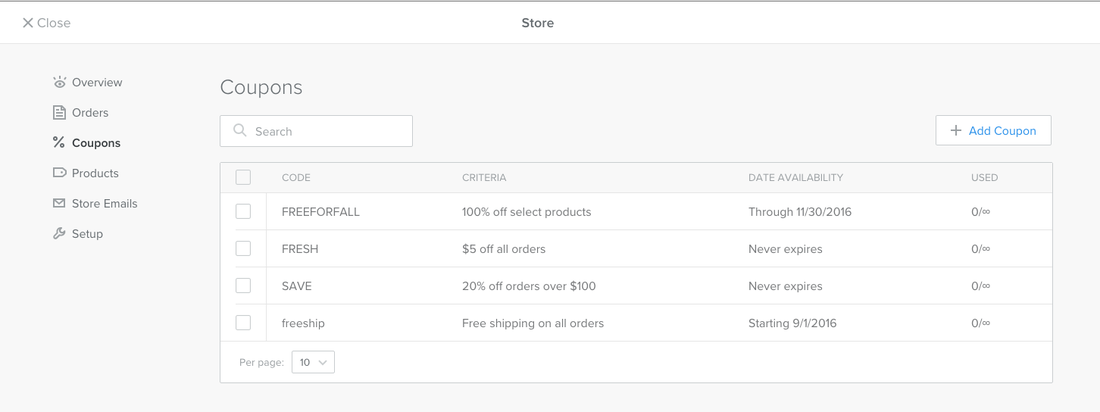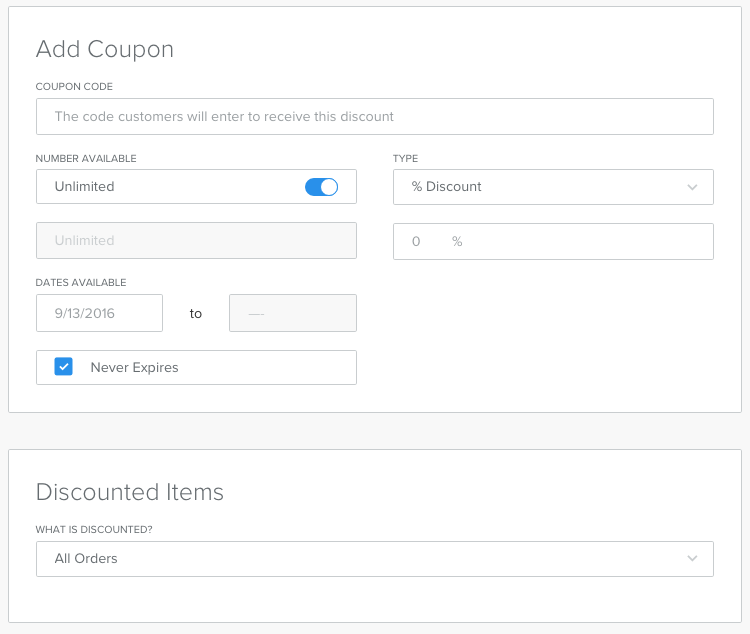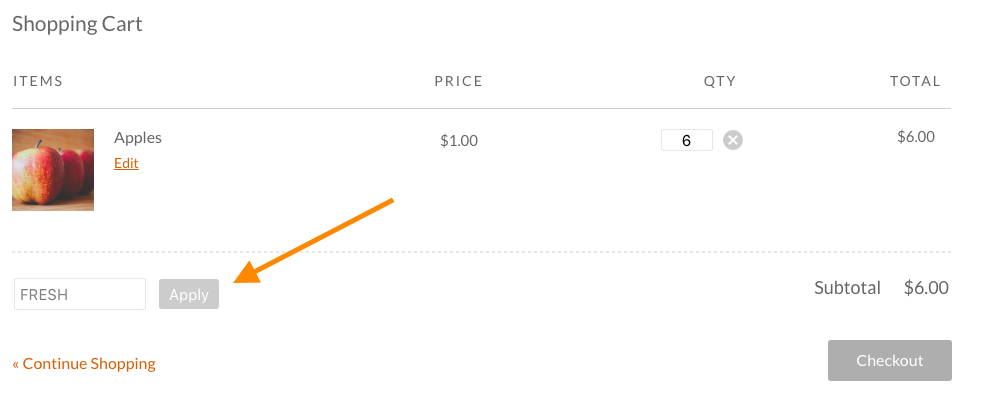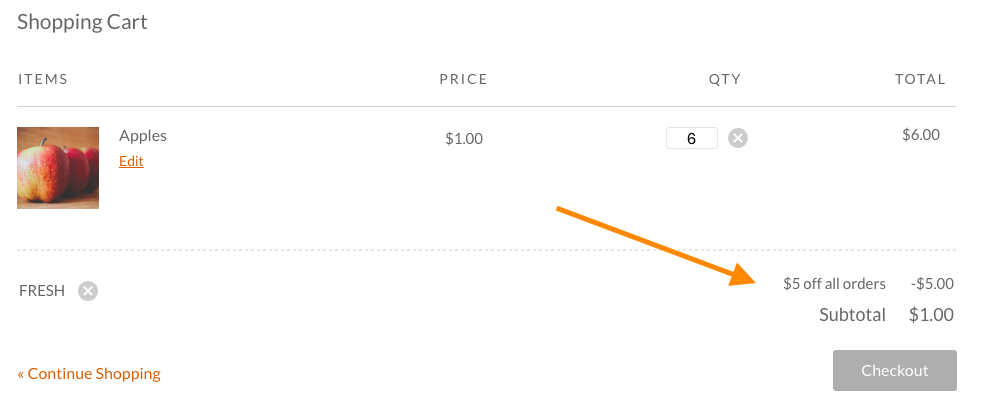|
|
Help
Create a Coupon
You can offer coupons to your customers as incentives to buy your products. You can create three different types of coupons:
You can offer coupons to your customers as incentives to buy your products. You can create three different types of coupons:
- % Discount
- $ Discount
- Free Shipping (you must first set up shipping rates to offer this type).
To create a coupon, go to STORE > Coupons and click Add Coupon.
Every coupon needs to have a code. This code is what your customers enter during checkout. Have it be short enough so that it's not a hassle to enter but also not so short that it's too easy for a random person to guess (unless you don't mind if anyone can use the coupon).
You can also set a limit to a set number of customers who can use the coupon (like the first 150, for example). If you want a limited number to be available, turn off Unlimited and enter the number of coupons to be created below that.
You can make the coupon valid for a set period of time, like say next Wednesday through the following Sunday. To set an availability time period, uncheck Never Expires and enter the start and end dates. Dates are inclusive - that is, if you enter 9/1/16 - 9/15/16, the coupon will be valid on both 9/1 and 9/15.
Lastly, choose what the discount will be applied to using the Discounted Items fields. Select one of the following:
You can also set a limit to a set number of customers who can use the coupon (like the first 150, for example). If you want a limited number to be available, turn off Unlimited and enter the number of coupons to be created below that.
You can make the coupon valid for a set period of time, like say next Wednesday through the following Sunday. To set an availability time period, uncheck Never Expires and enter the start and end dates. Dates are inclusive - that is, if you enter 9/1/16 - 9/15/16, the coupon will be valid on both 9/1 and 9/15.
Lastly, choose what the discount will be applied to using the Discounted Items fields. Select one of the following:
- All orders: The coupon is valid for all orders, as long as they meet any date restrictions you've set up.
- Orders over a certain amount: The coupon will only be valid if the order is over a specific dollar amount. Enter that amount in the field below. The amount is inclusive - that is, if the coupon is valid on orders over $10, and the order amount is $10, the coupon will be valid.
- Specific categories: Select the category or categories that the coupon can be applied to. The coupon will be valid as long as any products assigned to that category are in the order.
- Specific products: Select the product(s) that the coupon can be applied to. The coupon will be valid only when that product(s) is in the order.
Note: You can only select products, and not individual SKUs or options of a product. For example, you can only select a T-shirt, not a red T-shirt in size XL.
Note: The coupon will not work until the site is published. However, any changes made to the coupon once published will take effect immediately.
Customers will see their discount applied immediately after entering the coupon code. All discounts are applied pre-tax and pre-shipping rates.
Customers will see their discount applied immediately after entering the coupon code. All discounts are applied pre-tax and pre-shipping rates.
2010-2024. GBIZ ASIA .
A community based human edited Asia business directory
GBIZ ASIA is an initiative by SMB Grant Hub.
A community based human edited Asia business directory
GBIZ ASIA is an initiative by SMB Grant Hub.