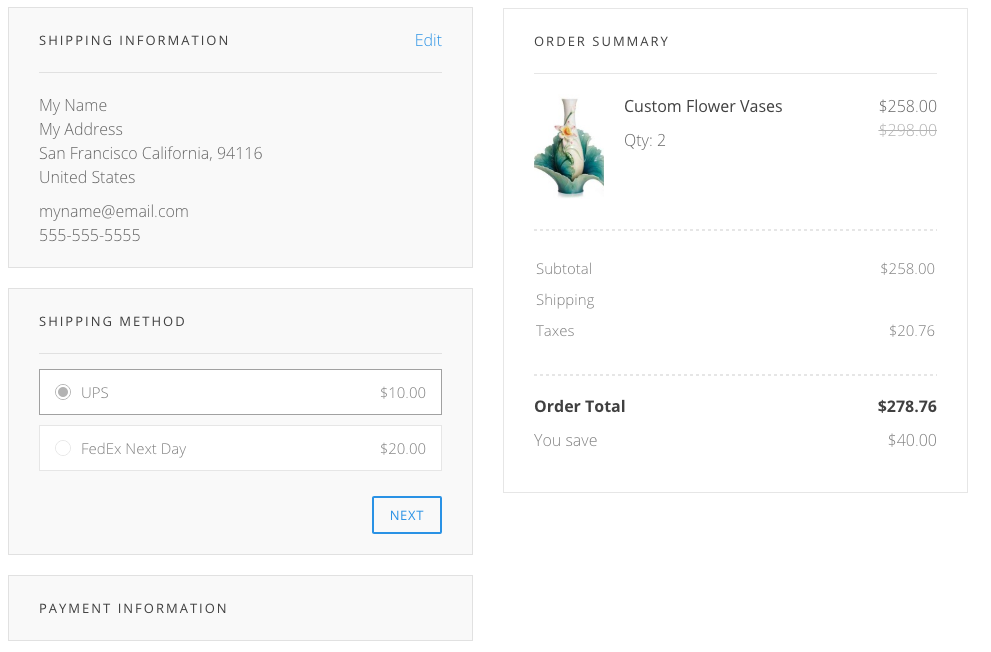|
|
Help
All About Shipping
Shipping may seem pretty straightforward - you figure you'll set up a shipping rate for regular USPS delivery and maybe one for overnight or some other expedited delivery. But when you take into consideration that some carriers charge by weight, others a flat fee, your products may incur special handling charges, you need to figure in your time and materials, and that people from all over the world may visit your site, you start to realize that it can get pretty tricky.
Much of that hassle can be reduced by using Weebly's real time Shipping (RTS). With RTS, shipping rates are calculated by the carrier at the time of check-out. To enable this feature, you connect to a carrier, set up a default shipping box (size, maximum weight, etc.), and enter weights for your shippable products. When a customer places an order, the carrier determines how much to charge for shipping based on the products in the order and that rate is displayed to the customer.
Weebly makes it even easier if you are using United States Post Office or DHL. These carriers are already set up for you when you choose to use RTS, and we've negotiated special rates that we pass on to you! You can also use FedEx and UPS if you want by connecting to your own account.
Weebly also has a default shipping box set up for you to use. Its dimensions are 10" x 10" x 10" with a max weight of 70 lbs (a popular shipping box size). You can edit that default, if you'd like. This default is used by the carrier to determine how many boxes the order requires.
If you don't want to use RTS, or you ship from outside North America (where RTS is not yet available), you can set up shipping rates manually based on parameters such as the number of items or the order total. For example, you might have a tiered rate in the US, based on the number of items in an order, and then a flat rate for orders outside the US. You determine the amount to charge.
Your best bet is to take a look at sites like yours to see what other store owners are doing, investigate carriers that are convenient for you and can handle your products safely and efficiently, decide where you'll ship to (and where you won't), and then set up your pricing structure.
Once you configure your rates, they are displayed to your customers during checkout. Weebly automatically shows the correct rates based on the info entered for the shipping address and the products in the order.
Shipping may seem pretty straightforward - you figure you'll set up a shipping rate for regular USPS delivery and maybe one for overnight or some other expedited delivery. But when you take into consideration that some carriers charge by weight, others a flat fee, your products may incur special handling charges, you need to figure in your time and materials, and that people from all over the world may visit your site, you start to realize that it can get pretty tricky.
Much of that hassle can be reduced by using Weebly's real time Shipping (RTS). With RTS, shipping rates are calculated by the carrier at the time of check-out. To enable this feature, you connect to a carrier, set up a default shipping box (size, maximum weight, etc.), and enter weights for your shippable products. When a customer places an order, the carrier determines how much to charge for shipping based on the products in the order and that rate is displayed to the customer.
Weebly makes it even easier if you are using United States Post Office or DHL. These carriers are already set up for you when you choose to use RTS, and we've negotiated special rates that we pass on to you! You can also use FedEx and UPS if you want by connecting to your own account.
Weebly also has a default shipping box set up for you to use. Its dimensions are 10" x 10" x 10" with a max weight of 70 lbs (a popular shipping box size). You can edit that default, if you'd like. This default is used by the carrier to determine how many boxes the order requires.
If you don't want to use RTS, or you ship from outside North America (where RTS is not yet available), you can set up shipping rates manually based on parameters such as the number of items or the order total. For example, you might have a tiered rate in the US, based on the number of items in an order, and then a flat rate for orders outside the US. You determine the amount to charge.
Your best bet is to take a look at sites like yours to see what other store owners are doing, investigate carriers that are convenient for you and can handle your products safely and efficiently, decide where you'll ship to (and where you won't), and then set up your pricing structure.
Once you configure your rates, they are displayed to your customers during checkout. Weebly automatically shows the correct rates based on the info entered for the shipping address and the products in the order.
2010-2024. GBIZ ASIA .
A community based human edited Asia business directory
GBIZ ASIA is an initiative by SMB Grant Hub.
A community based human edited Asia business directory
GBIZ ASIA is an initiative by SMB Grant Hub.